











The AI Editing System for Lightroom
"Within minutes of using these tools, I was getting incredible results. This works on every photo I throw at it" - Rowan Mercer
Instantly transform your photos with AI Tools for Lightroom that target the sky, subject, light, and more.
- 🤖 One Click AI Tools Automate The Hardest Part Of Lightroom Editing
- 💻📱 Desktop & Mobile
- 📸 Works with JPG & RAW images
What's Included?
🤖 40 AI Lightroom Tools
🎬 A Comprehensive Video Walkthrough
🧪 My Personal RAW Images For You To Practice Your Editing
🎁 Free updates for life
📱 Mobile and Desktop Presets
∞ One-time purchase, Lifetime use
↓ Instant Download
💬 Lifetime Support
💻 Compatible with Lightroom Mobile, Lightroom Classic, Lightroom CC and CameraRAW
How do the AI tools work?
These presets work by harnessing Lightroom’s AI masking features, which automatically detect and separate elements like the subject, background, sky, skin, eyes, and more.
Each preset applies a tailored adjustment to just that specific area, whether it’s brightening a face, blurring a background, or making your subject pop.
Instead of spending time manually brushing or masking, these do the heavy lifting for you in one click, giving you clean, professional-looking edits in seconds.
What AI Tools Are included?
- Base Edits – Highlight Saver.xmp
- Base Edits – Image Brighten.xmp
- Base Edits – Image Cool Down.xmp
- Base Edits – Image Darken.xmp
- Base Edits – Image Warm Up.xmp
- Base Edits – Shadow Boost.xmp
- Subject – Brighten S...(Large Change).xmp
- Subject – Brighten Subject.xmp
- Subject – Cool down.xmp
- Subject – Darken.xmp
- Subject – Dream Skin.xmp
- Subject – Eyes – Brighten.xmp
- Subject – Eyes – Pop.xmp
- Subject – Eyes – Whiten.xmp
- Subject – Sharpen S...(must be in focus).xmp
- Subject – Soften Face.xmp
- Subject – Subject Pop (Large Change).xmp
- Subject – Subject Pop.xmp
- Subject – Tan Skin.xmp
- Subject – Warm up.xmp
- Subject – Whiten Teeth.xmp
- Utility – Background Blur.xmp
- Utility – Background Darken.xmp
- Utility – Background De-saturate.xmp
- Utility – Background Lighten.xmp
- Utility – Background Soften.xmp
- Utility – Blue Water.xmp
- Utility – Darken Bottom of Image.xmp
- Utility – Darken Top.xmp
- Utility – Light – Enhance.xmp
- Utility – Light – Soften.xmp
- Utility – Remove Noise.xmp
- Utility – Sky Blue.xmp
- Utility – Sky Brighten.xmp
- Utility – Sky Darken.xmp
- Utility – Sky Warm up.xmp
- Utility – Vignette Dramatic (Horizontal).xmp
- Utility – Vignette Dramatic (Vertical).xmp
- Utility – Vignette Subtle (Horizontal).xmp
- Utility – Vignette Subtle (Vertical).xmp
User Guide
Included with your purchase is an easy installation & user guide.
I have made video guides to show you how to install the presets on Desktop (Mac and Windows) & on Mobile!
The process is very simple and I break down each individual step to keep it eay to follow.
I also include a complete guide of how I personally use these presets to get the best results.
If you are still having trouble installing or using the presets. You can contact me via E-mail - support@watzac.com where I'm more than happy to help you out!
See exactly how this system works -
Check out the results you can achieve in just a few clicks -
You can stack multiple AI tools on the same photo, giving you endless combinations to make sure you get the look you want.
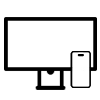
Masking made easy.
After using & testing these AI tools for months, they have madeshaping the light, balancing the image, editing my subject and adding the final touchesto my edits effortless.

Loved By Thousands of Photographers
Join the community of photographers transforming their work.
Love them!
Saving massive amounts of time!
They actually work
The lightroom app is now way better with these
I don't buy stuff like this
Not what I thought
Very pleased
Stupid good tools
Pairing them up works so well
I found them easy to use
Amped up for lightroom again
A real life saver for weddings
Get these looks on your photos today -
Desktop & Mobile
The tools are compatible with Lightroom Classic, CC and Mobile. These tools will work seamlessly across all of your devices.













The AI Editing System for Lightroom
"First photo I tested it on completely blew my mind. Haven't edited without these tools since." - Taylor Brooks











